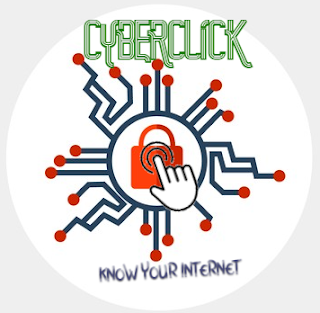Social Engineering: Types & Prevention Techniques
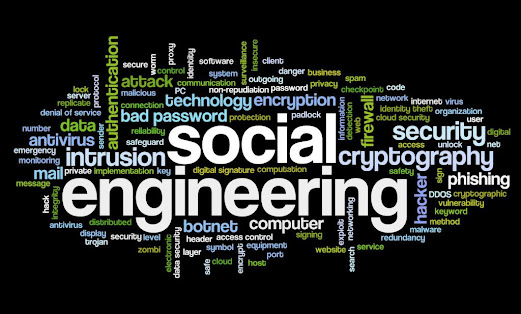
Social Engineering, unlike common hacking methods such as brute-forcing, cross-site scripting, or keylogging, instead uses a variety of psychological, informational, and behavioural techniques in order to access an organization’s information by exploiting a company’s weakest link - its employees. It’s also the underlying technique used to implement some of the most common methods of attack such as phishing and ransomware. Verizon’s 2020 Data Breach Investigations Report ranked Social Engineering attacks as the 2nd highest cause of data breaches. These attacks have been rising over the years due to the relative ease of execution and lack of technical knowledge needed. The top most common Social Engineering attacks: 1. Pretexting The practice of impersonating or fabricating an identity in order to obtain sensitive information from a target. Pretexting works by building a false sense of trust with a target so that they can gain access to company information down the road. Cybercrimina