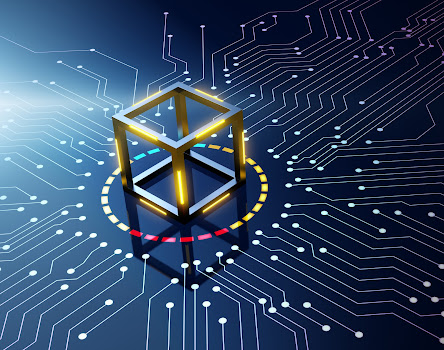SSL Secure Connection
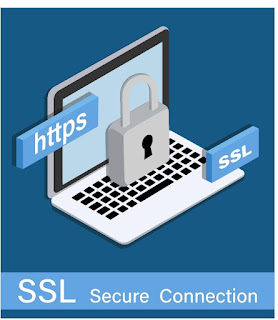
What is an SSL Certificate & Do You Need One? The e-commerce space is so competitive today that there are literally thousands of parameters on which your business is constantly being judged. But there are two conditions that every business website simply has to comply with in order to survive and succeed. These are quality and cybersecurity. You can have the fastest and snazziest looking website but if consumers don’t feel reassured about the protection your website is able to provide, you can almost be certain that they won’t shop with you. Hence, ensuring your website connection is digitally secure, and HTTPS-compliant is very important. An SSL certificate (HTTP + SSL = HTTPS) is vital for protecting your website against cybercrime and ensuring in-transit customer data safety. What Is An SSL certificate? Every business website that deals with sensitive or financial data like online transactions, submission forms, and login sessions should have an SSL certificate as a must