Removable Media
What is Removable Media? Removable media is a portable device - like a USB drive - that can be connected to a computer, network, or information system that is used for transporting and storing data. It is convenient, cost-effective, and is available in many different sizes. Uses of Removable Media There are two main uses for removable media: For additional portable storage To allow for data to be copied, transferred or access on other computers When it comes to cybersecurity best practices, removable media and devices should only be plugged into trusted computer. If you find a USB flash drive on the ground, don’t pick it up because there is a possibility that it could be malicious. A hacker may have planted it on the ground to see if someone would pick it up and insert it into their device. If inserted into your computer, malware could immediately be downloaded onto your device. Removable Media Examples Here ...

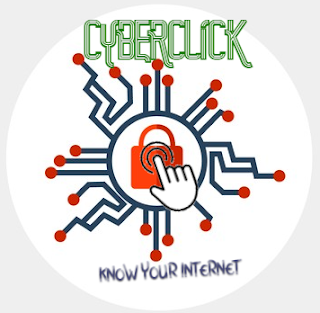

Comments
Post a Comment